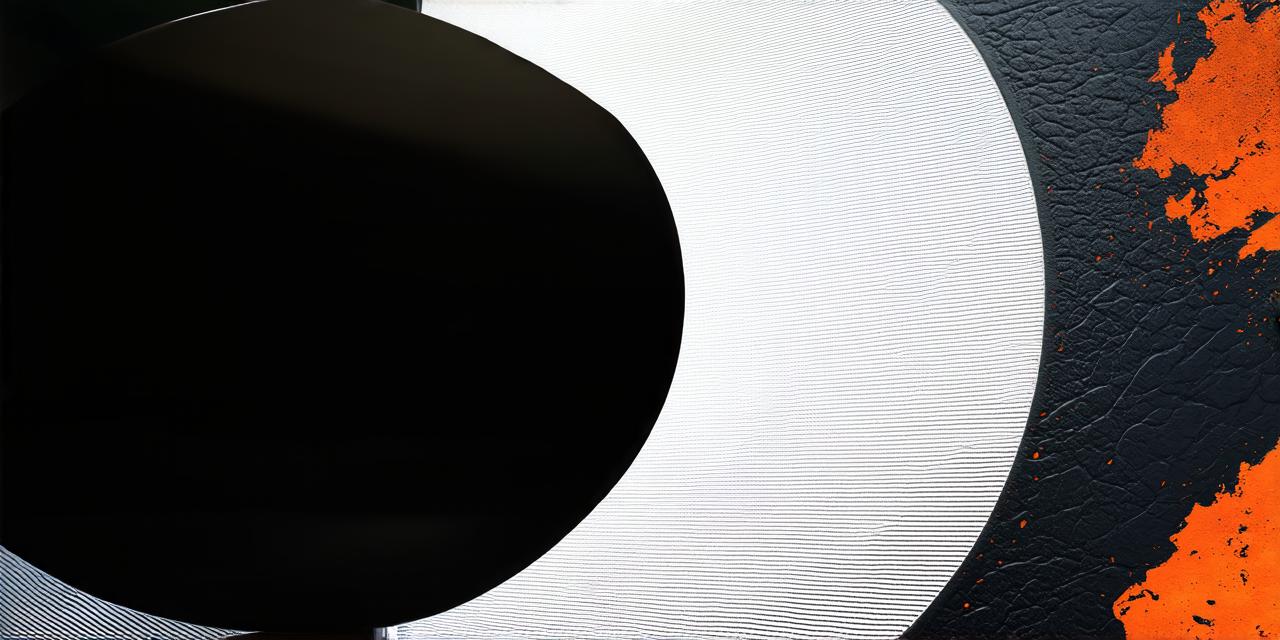Unreal Engine is a popular game engine used for creating 3D games, virtual reality experiences, and interactive applications.
It is widely used in the gaming industry and has been used to create some of the most successful games, such as Fortnite and The Division. In this beginner’s guide, we will introduce you to Unreal Engine and cover its key features, workflow, and how to get started with it.
What is Unreal Engine?
Unreal Engine is a game engine developed by Epic Games. It was first released in 1998 and has since undergone several major updates and revisions. Unreal Engine is a cross-platform engine, meaning that it can be used to create games for a variety of platforms, including Windows, Mac, iOS, Android, consoles, and more.
Key Features of Unreal Engine
Unreal Engine has many features that make it an ideal choice for game development. Some of the key features include:
- Blueprints: A visual scripting system that allows you to create complex game logic without writing code.
- Real-time rendering: Ability to render 3D graphics in real-time, allowing for interactive and immersive experiences.
- Physics simulation: Advanced physics engine that can simulate realistic physical interactions between objects.
- Networking: Support for multiplayer games, with features like dedicated servers, matchmaking, and peer-to-peer networking.
- AI: Integration of AI capabilities, including behavior trees, navigation meshes, and pathfinding.
- Plugins: A wide range of plugins available to extend the functionality of Unreal Engine, including support for virtual reality, augmented reality, and motion capture.
Getting Started with Unreal Engine
To get started with Unreal Engine, you will need to download the engine and create a new project. You can do this by visiting the Epic Games Launcher and selecting “Unreal Engine” from the list of available products. Once you have downloaded and installed the engine, you can launch it and create a new project.
The first step in creating a project is to choose a template. Unreal Engine offers several templates for different types of projects, such as 2D games, 3D games, virtual reality experiences, and more. Once you have chosen a template, you will be presented with a basic scene that you can customize to your needs.
The next step is to start building your game or experience. Unreal Engine has an intuitive workflow that allows you to create content without writing code. You can use the blueprint system to create complex game logic, and the visual editor to place and manipulate 3D objects in your scene.
As you progress through your project, you will need to fine-tune your settings and optimize your performance. Unreal Engine has a variety of tools and features that can help you do this, including profiling, debugging, and optimization techniques.
Summary
Unreal Engine is a powerful and versatile game engine that can be used for a wide range of projects. Its key features include real-time rendering, physics simulation, networking, AI, and a variety of plugins. To get started with Unreal Engine, you will need to download the engine and create a new project. The intuitive workflow and visual editor make it easy to create content without writing code, while the advanced settings and optimization tools allow you to fine-tune your performance. With its wide range of capabilities and support for multiple platforms, Unreal Engine is an excellent choice for game development and interactive experiences.