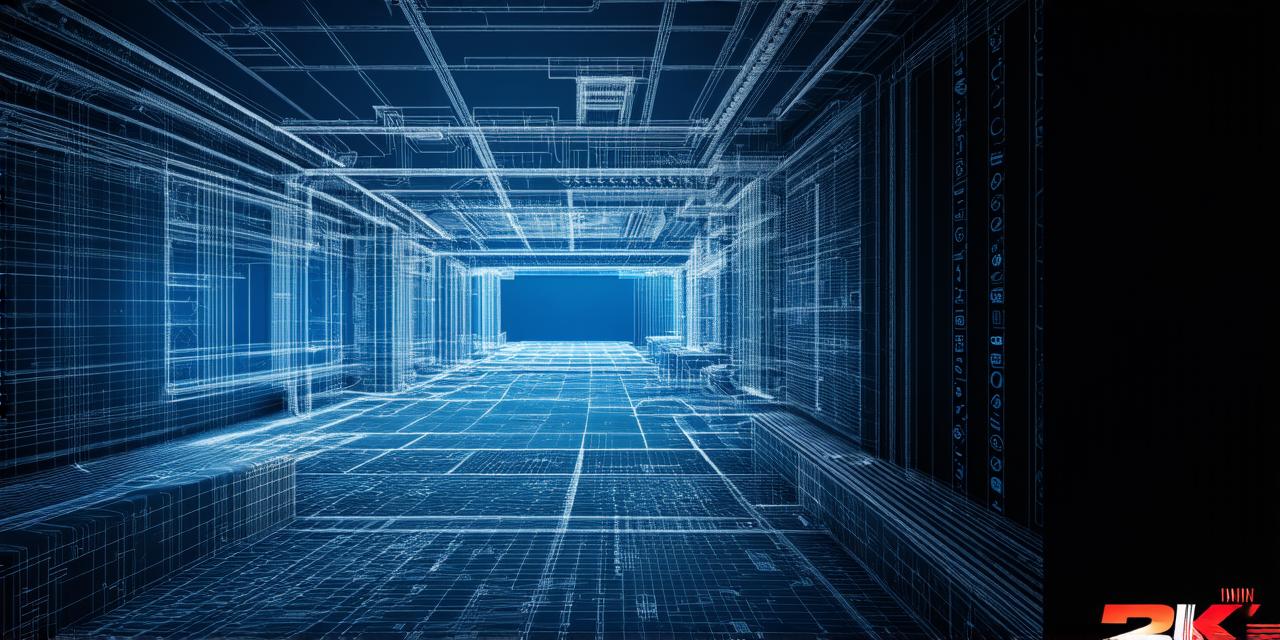Unreal Engine is a powerful game engine developed by Epic Games that enables developers to create immersive, interactive experiences for a wide range of platforms.
What is the Unreal Engine Editor?
The Unreal Engine Editor (UE) is a powerful, cross-platform tool used by game developers, architects, and simulation experts to create interactive experiences for various platforms, including PC, consoles, mobile devices, and virtual reality. The UE provides a comprehensive set of tools and features that enable users to design, develop, and test their projects in real-time.
Features of the Unreal Engine Editor
The Unreal Engine Editor is packed with powerful features that make it one of the most popular game development tools on the market. Some of these features include:
- Real-time rendering: The UE enables users to preview their projects in real-time, making it easy to test and iterate on designs quickly.
- Blueprint visual scripting: The UE includes a powerful visual scripting system called Blueprints, which allows developers to create complex logic without writing code.
- Advanced animation tools: The UE includes advanced animation tools that enable users to create realistic character movements and animations.
- Physics simulation: The UE includes a sophisticated physics simulation engine that enables users to simulate complex physical interactions in their projects.
- Networking support: The UE supports multiplayer networking, allowing users to develop games and applications that can be played by multiple users simultaneously.
- Cross-platform development: The UE supports cross-platform development, enabling users to create projects that can run on a wide range of devices and platforms.
Using the Unreal Engine Editor
The Unreal Engine Editor is designed to be intuitive and user-friendly, making it accessible to developers of all skill levels. Here are some steps to get started with the UE:
- Install the Unreal Engine: The first step is to download and install the Unreal Engine from the Epic Games Launcher.
- Create a new project: Once installed, open the UE and create a new project by selecting “New Project” from the main menu.
- Design your scene: Use the UE’s powerful visual tools to design your scene, including adding assets, creating terrain, and placing objects.
- Write code (optional): If you need more advanced functionality, you can write code using C++ or Blueprints visual scripting.
- Test and iterate: Once you have designed your scene, test it in real-time and make any necessary changes to improve the experience.
- Publish your project: When you are satisfied with your project, you can publish it for others to enjoy on various platforms.
Conclusion
The Unreal Engine Editor is a powerful tool that enables developers to create engaging, interactive experiences for a wide range of platforms. With its intuitive interface, advanced features, and cross-platform support, the UE is one of the most popular game development tools on the market. Whether you are a seasoned developer or just starting out, the UE is an excellent choice for creating immersive, interactive experiences.